The post BritMumsLive2015: What I’m Wearing To Blog Conference appeared first on One Busy WAHM.
]]>Aaaah, it’s blog conference season again already and I’m very excited to be heading off to London in a couple of weeks for Brit Mums Live, 2015.
Brit Mums Live is the UK’s biggest, two-day social media conference and blogger event. A place where lifestyle bloggers and social influencers meet. We share success stories. We create relationships with brands. We become better bloggers.
Over the coming weeks I will be sharing many highlights from the event, but right now, the focus amongst bloggers is… “What shall I wear?!”
What I’m Wearing…

Blouse, skinny jeans & necklace – from my wardrobe
Marisol handbag // Precious flats
If you are heading to a blog conference this year, this is what I recommend wearing:
- Comfortable shoes. Those killer heels may look fabulous, but what you need are comfortable-on-your-feet-all-day-long shoes. You will be trekking across the city from your hotel to the conference centre and maybe for dinner and cocktails after. You will be on your feet. A lot. Don’t let uncomfortable shoes ruin your blog conference fun and experience.
- Thin layers. Hotels and conference facilities have a tendency to be either really warm or icy cold. Neither is particularly comfortable. Thin layers allow you to adapt throughout the day without having to carry lots of bulky extra clothing.
- Pretty and practical. It’s a blog conference – there WILL be lots of photos and selfies and you will want to look and feel your best! A bold or crazy outfit will surely make you stand out and be memorable, but choose an outfit you will feel comfortable and confident wearing. A large, stylish handbag is also essential for carrying your business cards, notepad and pen, DSLR, iPhone and all other blogger essentials.
Are you going to Brit Mums Live?
Don’t be shy! Stop me and say, “Hi!” I’d love to meet you 
I’m SO grateful for my Brit Mums Live Conference sponsor:
The post BritMumsLive2015: What I’m Wearing To Blog Conference appeared first on One Busy WAHM.
]]>The post Welcome to OBW 2.0 appeared first on One Busy WAHM.
]]>In case you hadn’t noticed, things are looking a little a lot nicer round here.
My site… right now… at this very moment… as we speak… has just finished a complete
overhaul
rejuvenation
update
MAKEOVER!
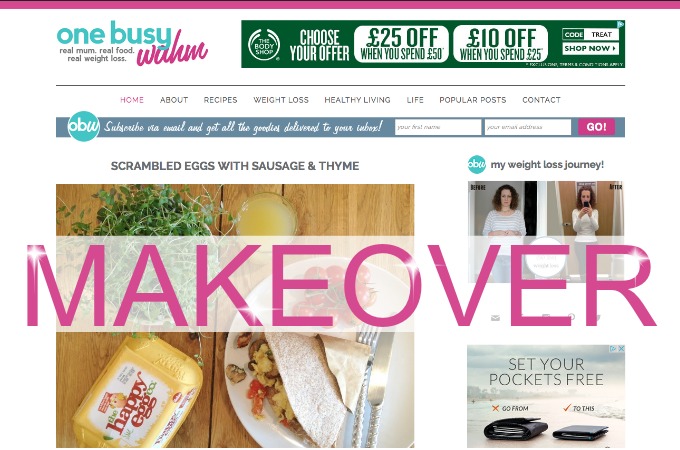
One Busy WAHM, 2.0
Welcome to the NEW face of OneBusyWAHM.com… I am so excited for this new site!
One Busy WAHM got a facelift, eye lift, Brazilian butt lift – the whole 9 yards!
Months ago I reached out to you all for your feedback on revamping One Busy WAHM and THANK YOU to everyone who took a moment to share their thoughts.
OBW now has lots of new features, including a snazzy email subscription option just above and down below (go fill it out!), a redesigned home page, better archives, a gorgeous pop of colour and so much more!
I couldn’t be more thrilled.
It’s about time… this site has been plain-Jane for waaaaay too long.
Kudos to Greg at Engine1Media for working his magic and bringing this to life.
For now, grab a coffee and take a look around. I hope you will enjoy the new OBW 
P.S. Now is the time for you to speak up! What new articles do you want to see on this site? What do you want more of?
Please pass along feedback and ideas, they are very much appreciated! Leave a comment below or email me at [email protected]

The post Welcome to OBW 2.0 appeared first on One Busy WAHM.
]]>The post Under Construction! appeared first on One Busy WAHM.
]]> Hey,
Hey,
You may have noticed things have been a little quiet around here of late. I’m sorry.
Aside from being totally wiped out with illness since before Christmas, I’ve also been busy working in the background on new ideas for this site.
You may recall a few months ago, I asked for your help in re-designing One Busy WAHM – and THANK YOU so much for all the great feedback and ideas you shared with me.
A lot can change in a year, and whilst the current blog is perfectly functional, it is very much due an overhaul.
New Year, New Body, New Blog and all that. 
One Busy WAHM is getting re-vamped. New logo, colours, site, you name it. It all must go.
Back Soon!
Over the next day or two, we will be making those changes. If you visit the site during this time, you may find a few quirky happenings going on. Bear with us!
In the meantime, you can still connect with me on Facebook and Instagram – and I’ll be sure to announce when all the changes are complete.
So hang tight, don’t go anywhere, and I’ll see you back here soon.
Love y’all!
xoxo Natalie
The post Under Construction! appeared first on One Busy WAHM.
]]>The post Would You Help Me Redesign One Busy WAHM? appeared first on One Busy WAHM.
]]>Happy Tuesday, friends!
I wanted to get your opinion on something I’ve been thinking about for a while: a redesign of One Busy WAHM.
Since embarking on a ‘New Me’ mission this year (health, weight loss, dental braces… ), I no longer feel the current blog design is a good fit. It’s kinda neutral and ‘safe’. Whereas, I feel bright and colourful and alive!
Whilst I’m quite confident in redesigning a blog structure, I’m not afraid to admit that design creativity is not my strong point. But I feel like the blog could use a redesign. I don’t know… maybe I’ve just gotten tired of looking at the same thing every day.
Times have changed. I’ve changed. Gotta keep up, y’all
Time For One Busy WAHM 2.0?
Is there anything you would like to see changed in One Busy WAHM 2.0? Or should the blog remain the same? Any changes to the layout or colours? Does it need a *pop* of colour, or does neutral work well for you? Would you like to see a new header / logo area? Do you like the current body / sidebar layout or would you prefer sidebar / content / sidebar? Do you like the multi-post preview on the homepage? Is the font okay – too big, too small, too pale?
More Contests and Giveaways?
I am very selective about the sponsored partnerships I accept on the blog – I value and appreciate my readers and don’t want to overwhelm you with a multitude of sponsored content. But tell me, would you like me to run more brand-sponsored contests and giveaways?
Content
Here at One Busy WAHM, I cover everything from parenting to weight loss to recipes and craft – essentially, life as a busy working mum. What do you want to see more of? I know from all the comments and private messages that I get, that my weight loss journey has inspired so many of you to embark on your own. Do you want to see more of my journey? The healthy family-friendly recipes that I cook at home that’s helped me on my journey? Let me know!
Advertisements?
How about the ads? Are they well placed? Do they get in the way? I know most people would prefer no ads, but they do help to pay the blog rent and help keep me motivated to write.
Share Your Thoughts
I know how busy you are, but I could sure use your help in the comments.
If you could change anything about the design of One Busy WAHM, what would you change? Please take a minute to throw some thoughts and ideas at me in the comments section below.
Thank you. I appreciate you!
Natalie
The post Would You Help Me Redesign One Busy WAHM? appeared first on One Busy WAHM.
]]>Read More »
The post How To Change Your WordPress Username (When WordPress Says You Can’t!) appeared first on One Busy WAHM.
]]>Whilst doing the school run this morning, my phone ‘blew up’ with email alerts of unauthorised login attempts to my blog. Thankfully, my Limit Login Attempts plugin worked quickly to block the IP’s addresses, and also alert me to the username attempts.
Looking through the Lockout Log, nearly every username attempt was for:
adm
admin
administrator
or a variation of my blog name
So, what do you do if your blog username is set to “Admin?”. Afterall, the dashboard page says your Username cannot be changed.
Yes it can.
There are several tutorials out there that advise to create a brand new User Profile, attribute all your existing content to the new profile created and proceed to delete your original ‘Admin’ account.
That is one way. But it’s not really changing your WordPress username. It’s creating a new one from scratch.
If you want to actually change your existing WordPress username, here is a simple tutorial.
How To Change Your WordPress Username
Please note: it is always recommended that you make a back-up of your site prior to commencing any database changes.
Log into your webhosting account and access cPanel.
From the Database section, click on phpMyAdmin.
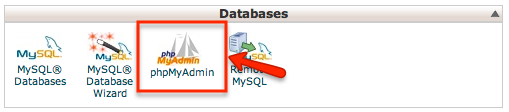
Using the dropdown menu (top left), select the correct WordPress database that you wish to amend.
Then click wp-users.
(Tip: if you are hosting several blogs / databases and are unsure which is the correct one, click on wp_posts. You will see some snippets of your blog content to help you identify the correct database).
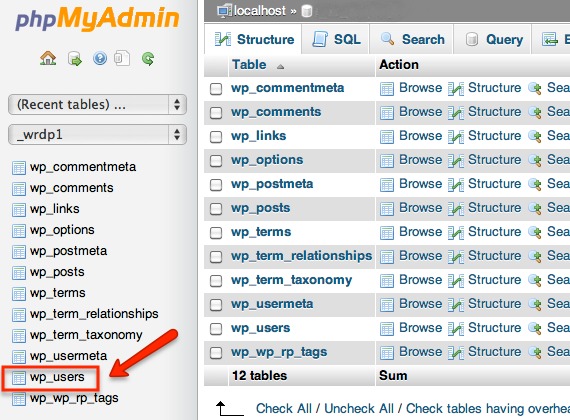
Your database results will be returned. Click the Edit icon at the beginning of the row.
From here you can now replace your existing username with a more complex username.
You can also amend your password if you wish, however, this is is encrypted MD5 format. There are various online resources that will take a password value and return an encryption for you to enter here. Alternatively, return to your WordPress dashboard, login with your new username and change your password within your user profile settings.
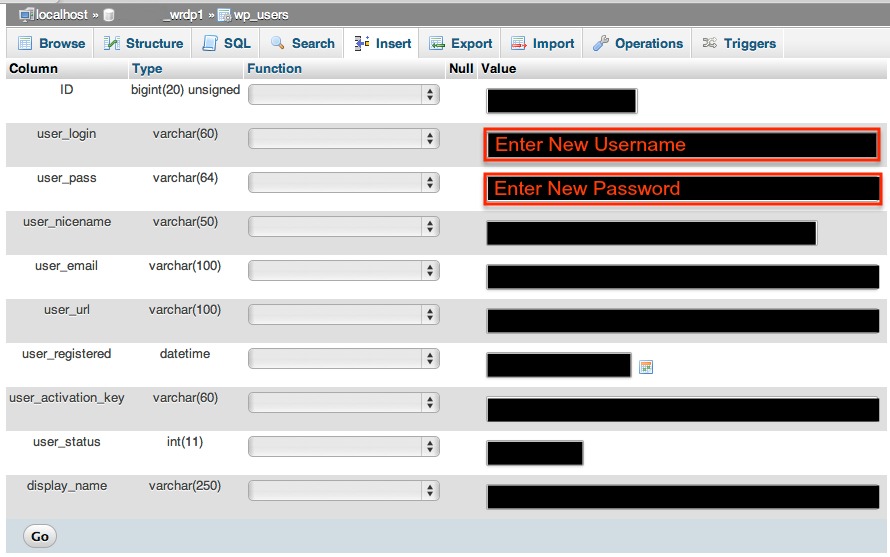
Once you have hit “Go” and saved your changes you are done.
You can now log into your blog with your new, safer login details.
I hope you found this useful 

The post How To Change Your WordPress Username (When WordPress Says You Can’t!) appeared first on One Busy WAHM.
]]>
